change name for minecraft


Change your name in Minecraft very easily.
How to change name in minecraft very easily.that is very simple in to know so lets start it.
First of all visit
Acount.mojang.com
- Now go to login from you gmail acount and password
 2.Now type your gmail and password as you can see in the image here.
2.Now type your gmail and password as you can see in the image here.
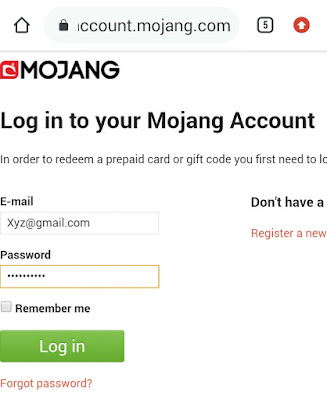 |
| Change name in minecraft |

 3.And click the login button
Now click your minecraft profile name and click to the' change, button
3.And click the login button
Now click your minecraft profile name and click to the' change, button
4.Now you should to type new name, and your password,for changing name.
Enter new name and confirm it your name by entering your password there.
5.
Now click the change button .
CONGRATULATION YOUR NAME HAS BEEN CHANGED.
That's all.
- How often i can change my minecraft username?
You can change your minecarft username in to once 30 days
This is unique code of your profile for tracking,ranking,finding,etc
Its
mean,(
UNIVERSALLY UNIQUE IDENTIFIER )
Exanple: 5abc7duba etc.
- Can you get banned from Minecraft?

 Yes if they are disallow you can be banned from the particular server.if they are not accepting particular server. You can get banned.
Yes if they are disallow you can be banned from the particular server.if they are not accepting particular server. You can get banned.

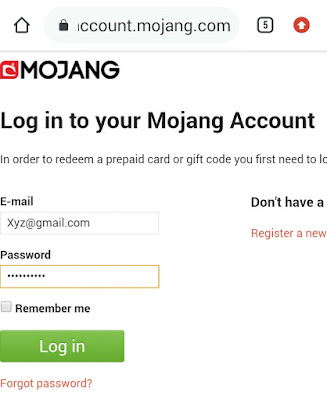


Comments